May 17, 2016
Today, we propose a toast to our destination Aisle Planners and friends abroad as we announce the addition of international date and time formatting options to our suite of tools! We released international currency settings not too long ago, so quite naturally we're excited to share that Aisle Planner now supports both 12 hour and 24 hour time formatting, as well as the following date formats: MM/DD/YYYY (default), DD/MM/YYYY and YYYY/MM/DD.
To Change the Date or Time Format on Existing Weddings
If you need to change the currency settings on an existing wedding, you have two options. First, you can view the weddings on your planner dashboard and click EDIT SETTINGS under the relevant wedding. Second, from within the wedding you can click SETTINGS on the top right of the tool bar. Either option will bring you to the same WEDDING DETAILS page where you can scroll down to PREFERENCES and select your currency for that wedding. Updating the currency here will not affect the currency for other weddings.
To Change the Default Date or Time Format on your Account
From your planner dashboard, click BUSINESS INFO and then choose your default time or date formatting from the drop down menu. This will be the setting that all your weddings will be created in moving forward.
In addition to our new international date and time formatting, did you see that we have international currency settings too? Learn more about your currency options HERE.