It’s a redesign release day and we’re so happy to share that we’ve made it easier than ever to customize your booking process and work even more efficiently! This update will provide you with multiple new ways to streamline your workflow just in time for booking season!
New Feature Redesign Overview
Here are some of the updates you’ll see in your Aisle Planner account:
- Customize your booking process right from your Lead Index. You can now select “Customize Booking Process” from your “Actions” dropdown menu and make changes without being redirected to your Business Settings.
- Mark which statuses are “current” or “not current” using a checkbox in the top left-hand corner of the status box so you can have a more accurate forecast of your leads when you download their data.
- Drag & drop to rearrange the “Booked” and “Lost” statuses in addition to all other default and custom statuses (with the exception of “New”)—including adding statuses after “Booked” or “Lost."
- New delete confirmation functionality lets you know if you’re deleting a status that contains leads and allows you to select where those leads should be moved to once their current status is deleted.
Customize Booking Process Modal Design
This design aligns with the other redesign updates we’ve made to the Aisle Planner platform. We've kept the “Customize Booking Process” functionality the same while making some added enhancements:
- Moved the “Add New Status” button below the status buckets.
- When you add a new custom status it will populate after the "New" status.
- Added a lock icon to the “New,” “Booked,” and “Lost” default statuses to signify they cannot be edited or deleted.
- Changed the delete status design from a gold trash can to a red X in the top right of the status rectangle.
Note:
The default status names have remained the same (i.e. New, Followed Up, Consultation Scheduled, Proposal Sent, Proposal Accepted, Contract Sent, Contract Accepted, Booked, and Lost).
Ability to Mark Statuses as "Current"
You can now signify which statuses are “Current” vs. not. You can do this by simply checking “Current” and unchecking “Not Current” located in the checkbox in the top left corner of the status. When you hover over the checkbox, there will be a tooltip that says “Mark as Current,” so you’re aware of what happens if you select the box.
Note:
The “New” status will always be labeled “Current” status, while the “Booked" status and “Lost" status are not “Current” statuses.
Enhancements to Drag & Drop Feature
In addition to being able to drag and drop the default/custom statuses, we added the ability to rearrange the “Booked” and “Lost” statuses via drag and drop. Upon high request, you will also be able to add statuses after “Lost.”
Note:
The “New” status can’t be rearranged and will always be the first status of the booking process.
Updated Delete Confirmations & Functionality
We updated the status delete confirmations:
- If you delete a status from the booking process that has leads, a confirmation will pop up that will let you know there are leads within that status currently, and it will allow you to reassign the leads to a different status.
- If you delete a status from the booking process that doesn’t have any current leads within that status, a confirmation will pop up that will let you know that the status will be permanently removed.
Note:
Users are unable to delete the statuses “New,” “Booked,” and “Lost.
Business Settings
You can still update your booking process in Business Settings > Leads. The data will sync between the new Lead Index Customize Booking Process modal and the Business Settings > Leads Customize Booking Process modal.
Project Index & Note Template Updates
Along with the Customize Booking Process update, we also made some enhancements to the Project Index and Note Template.
- Added “Project Name” field to Project - Wedding Setup. When a wedding project is created from within a Lead Record or from the Project Index, the “Create a New Project” modal will now have a "Project Name" field.
- Fixed issues surrounding uploading/adjusting cover images.
- Added "Call to Action" in the "Create a New Project" modal to help you when you haven’t added any service types.
- Added auto-save to changes in Project Settings.
- Project types are no longer editable once a project is created.
- Added archived project tooltip so that when you hover over an archived project you can see who archived the project, and the date and time it was archived.
- Added ability to set restrictions on a Note Template. The two restriction options are “Client Editing Locked” and “[Business Name] Members Only.”
- And more small but important fixes to make your job easier!
We’re dedicated to incorporating the feedback we receive from our community into every phase of our Aisle Planner redesign. We continue to work hard to make updates that will save you time and improve your experience. Stay tuned for more exciting updates in the new year! Feel free to reach out to our amazing Customer Support team with any questions at customercare@aisleplanner.com.