Aisle Planner is all about making your life and your clients’ lives easier and more efficient. To make this happen, though, strategically onboarding your clients is such an important part of the process. With the right amount of knowledge and guidance, couples will acclimate quickly (and easily) to Aisle Planner, but you have to invest some time in planning how you introduce them to Aisle Planner. (You can’t just throw them in the deep end without a raft, after all.) Trust me — this will make all of the difference when it comes to making our tools work for you, your clients and the planning process as a whole.
Share with them as many details as you’d like in advance of inviting them into their wedding on Aisle Planner. At the very least, we recommend giving them a heads up that you’ll be providing them access to their online client lounge (and definitely tell them to be on the lookout for an emailed invitation).
Here is what we recommend doing to easily onboard your clients onto Aisle Planner:
- One of the easiest ways you can seamlessly transition clients from your initial meeting to the Aisle Planner platform is to ensure Aisle Planner doesn’t live on an island. In other words, talk about Aisle Planner in your materials — on your website, in your informational packets or on any digital files that describe your planning services and what they include. Do you gift each of your clients a welcome kit? If so, this is another great place to talk about Aisle Planner. Whether it’s an actual welcome packet or a digital welcome kit, include an introduction to their online client lounge.
This works as both a selling point for you as a planner AND helps to ensure clients know what to expect. They’ll likely even get excited about accessing their client lounge if it’s part of the conversation from day one.
- Draft an email template for your clients that introduces Aisle Planner. Here’s a sample from the ladies of I Do! I Do! Wedding Planning: click here. It’s always a good idea to send this to them before inviting them to join you on Aisle Planner. Everyone likes knowing what they’re getting into, after all.
- Walk your clients through Aisle Planner’s features and tools. This can be in-person or over the phone if that works best with your schedule, but it’s such an important part of the onboarding process. This doesn’t have to be anything too deep — just give them a high-level overview/mini demo to help them get started. It will make the rest of the process so much easier if they’re introduced to Aisle Planner by an expert.
- The checklist drives the planning process, so assign a few things to them in the checklist to get started. That way, the first time they login, there’s some direction and something for them to work on — even if it’s just a few getting-started items. You can also send them some easy tasks via email. Things like: “enter all wedding-related appointments into the calendar,” or “dive into the checklist and check things off that you’ve already completed” are a perfect way to start the process. Also, don’t hesitate to build more direction into each checklist item. The details section of each checklist item is the perfect place to add specific details and how-to’s.
- Any opportunity you have to get your clients excited about the tools — especially those clients who consider themselves tech-averse — will give them the opportunity to ease their way into the tools and build comfort. Again, start with easy, approachable tasks. Create a few color palette options to kick off the color exploration process, or create a few empty style guides for them to fill with ideas and inspiration. Even those who aren’t super tech savvy will have fun with the process if it starts off on the right foot. (Who doesn’t love color and style guides, after all?)
- Always be sure to manage expectations from the get-go. Let your couples know what to expect. For example, if your planning checklist is really long, let them know not to worry and walk them through how you’ve set up the checklist. It’s as simple as saying something like, “This is how I’ve set up my checklist. Feel free to take a look at the entire checklist, but don’t get overwhelmed–there’s a lot in there and we have plenty of time to complete it all.”
Here are some overarching tips to get the most out of the process:
- Make sure you’ve got content in your project before releasing it to your couples. (i.e. upload your custom checklist template and prep it, put a few ideas in the design studio so it’s not empty, create a color palette, etc.). With no content, it will be hard for couples to know what to do with Aisle Planner or where to go next.
- Take the time to brand your Aisle Planner account so there is no confusion about who your couples are working with. Remember, it’s your brand. Not ours. Make your Aisle Planner account as pretty and as oh-so YOU as possible.
- Emphasize the benefits of Aisle Planner vs. email or other options (everyone’s on the same page, one single place for everything, less chance for items to get lost/confused, etc.).
- Create a separate welcome document for easy reference. You can reuse this template to help streamline your process (Hello, workflow!).
- Give people a reason to get into Aisle Planner within the first day. (This goes back to assigning those tasks we talked about earlier.) The sooner they familiarize themselves with Aisle Planner, the better.
Remember, the more your clients use Aisle Planner, the easier your job will be. By taking some time to get them setup and acclimated in the very beginning, you’ll save yourself time (and from way too many emails) down the road. By defining this process, you’ll ultimately build your workflow and ensure your couples (and everyone involved in the planning process) is on the same page.
Lastly, Aisle Planner is a selling point for you as a planner. Remember that. It helps to demonstrate your value and show that you’re up-to-date and as savvy as they come. But, a selling point is only a selling point if you’re actually — you guessed it — selling it. Weave Aisle Planner into your processes and materials from the very beginning–it shouldn’t live on its own. Create a cohesive planning process where all pieces work with and for each other. You’ll end up with so much more time at the end of the day if you do (which, as we all know, means more time for wine and Netflix, of course).