Get Creative with the Checklist
The team here at Aisle Planner loves a good checklist and that is why we consider it to be the heart of our tools. Building checklists, grouping like tasks by category, and assigning due dates and responsible parties is not just a strategy that works for wedding planners to keep on track with their couples - it works for any professional. Because, in the end, keeping your self on track is all about mapping out what needs to be done and when.
The Aisle Planner Checklist is fully customizable so, regardless of whether you are working on Jack and Jill’s wedding or your own business, it has the flexibility you need to make it work. But, since we aren’t talking about wedding planning today, I wanted to focus on the ways you could use the Checklist to keep your business organized. Some of my favorite ways to get creative with the Checklist are to include:
Your content calendar Map out your blog schedule and set due or publication dates to them. If you have team members in your organization, you can assign tasks to the person who is responsible for completing it.
Your tax schedule As a business owner, you are responsible for paying taxes throughout the year. And, if you are anything like me, those dues dates tend to sneak up on you. Create a category in the Checklist and create tasks for each of the dates you have payments due.
Mark it in the Calendar
Your calendar in Aisle Planner aggregates everything with a due date for you so, when you assign due dates to any tasks in the Checklist, they will appear in your calendar alongside anything else you enter. This gives you a quick overview of everything that is coming up in your schedule.
One great way to use the Calendar for your business is to enter any:
- Events you or your team members are participating in
- Dates that your submissions are being published (so you can remember to share the great news on social media)
- Reminders to complete your monthly bookkeeping
Document Your Process
Everybody’s business is unique and everybody has a different way of going about things. So, whether you are documenting your process for internal reference or creating easy-to-get resources to share out, the Notes section in Aisle Planner is a great place to house all of that.
In addition to any internal process documents you create, you can also create Notes to document your business’:
- Marketing outline
- Boiler plate
- Publication coverage
- Referrals and recommendations from prior clients and vendor partners

Keep it On-Brand
Your brand is a huge part of your business and it is something that most people are fiercely proud of. But, as creatives, there are a couple challenges with committing to your brand. Sometimes it can be tempting to venture off brand (trends are so fun to play with!) or sometimes you are trusting someone else to keep a project on-brand. And, despite the fact that you are a creative person, it can be hard to communicate what exactly is or isn’t on brand.
Our Design Studio makes it easy to clearly break out elements of your brand. You can create Style Guides for your brand’s overall style, your team headshots and bios or even inspiration for that office makeover you have been scheming.
Know Who’s In Your Network
If you are anything like the wedding professionals I know, you have one hell of a rolodex! Between your epically long list of trusted vendors and your contacts for people who can make the most random requests come to life, it's easy to have hundreds (or thousands) of contacts in your Contact Library. But, what about the contacts you rely on for services that focus on your business?
Use the Contacts feature within your business project to keep those contacts easily accessible. From your accountant or bookkeeper to your web designer, add these contacts and keep them on hand:
- The graphic designer who knows your brand and rocks out every project
- Your media contacts (we've talked about the art of Public Relations and emailing editors your submission directly is always a good idea)
- Your trusted printer
- Your tax guy or gal
- Contacts for support staff (because we always know that there are days when you need extra help day-of)