Ways to Define Your Phases
We asked Tanza Cooper of Lee Henry Events to share with us some insight on how she breaks out her planning process into phases, and what her goals are for each phase to keep the planning process organized and moving forward. Here's a peak at how she introduces her planning process to each of her couples:
Connect Phase – The first step is to get you acquainted with the online planning program that will house the pertinent information pertaining to your celebration such as our to-do list, the budget, RSVP management, creative team members (vendors) and the design process. Here, I will learn a little more about you, your story, values and any details that will aid in designing a celebration unique to you. After hearing your story, I will recommend the best venue and photographer that fits your vision and budget.
Design Phase – We will have in-depth conversations about the overall look and feel of your day so that I can give you and your guests the best experience possible. Afterward, I will create a custom detailed design proposal to bring your vision to life. The best creative team members will be recommended to you to ensure all of the details from the approved design proposal fit their celebration perfectly. LHE works with some of the best teams in the industry but with the understanding, you may have other professional vendors that you prefer. However, those recommended by LHE were carefully sourced based on their experience, your design proposal, budget, and needs. During the design phase, you should secure and book your remainder creative team members.
Planning Phase – All of the planned details will start to come together. I will serve as the liaison between you and your hired team members. You and I will be in constant contact throughout to ensure the process is progressing smoothly.
Final Prep Phase – Approximately five to six weeks before your celebration day, we will begin the final planning stages of producing the event day timeline, following up with your creative team members and wrapping up any last minute plans that will need attention.
Celebrate Phase – It is celebration day! My team and I will be there to manage your creative team members, logistically coordinate the flow of the day and ensure your set-up and vision is met.
Why You Should Consider Planning in Phases
As a wedding planner I was always looking to improve my systems and processes, especially as my business grew and I was planning several weddings concurrently. After my 2nd year in business I was working on professional development one day and the idea came to me to break up my wedding planning process into phases - or logical chunks - that made sense to me and would also make sense to my clients. I found that I was spending a lot of time repetitively answering the same questions from clients about what was next in their wedding planning process. For example, we'd book their venue and they'd say, "Now that that's done, what's the next thing?" I also found that as I was planning many weddings at once, I was often feeling overwhelmed with where I was at in each clients planning process. I needed a system and guide that kept me organized and on top of everything. I wanted to be proactive and not reactive, and I realized that my clients were very much like me in personality; impatient and very motivated.
As I worked on the phases I made a "client edition" that my clients could reference, which eliminated most of their questions regarding how we'd move forward and plan their wedding and also saved me tons of time. I was able to easily keep track of what had been accomplished with each client and what still needed to be done. My wedding planning phases saved me so much time (and my sanity) that a few years later I began to teach other wedding planners how to use it with great success. In my course for wedding planners, The REFINE Course, I share my wedding planning process and the four phases I created to make my life and the lives of my clients less stressful during what should be a really wonderful season of engagement and wedding planning.
Tips on Building Out a Phase Based Wedding Planning Checklist in Aisle Planner
-
Define your phases (whether it's "Phase 1, Phase 2, etc." or as Tanza's example above "Connect Phase, Design Phase, etc.") and write down what you'd like to accomplish in each, as far as planning is concerned.
-
In checklist category view, delete all of the existing "planning categories" (such as photography, catering, etc.) from the checklist and then create new planning categories to match your different phases of planning. ONE IMPORTANT THING TO NOTE: Since category names sync to other tools, do not rename existing categories. Delete existing categories that you won't be needing, and then add in your new phase based categories separately
-
If it helps you wrap your head around what you'll be working on with the client and what they'll be handling on their own, break each phase into two sections/category headings: planner and client. Items in the "client" section of each phase are things that the client is responsible for, for the most part - with minimal/some planner involvement to make sure things are getting done. Items in the "planner" section of each phase are things that the planner is handling on the back end (planner only - these are things the client doesn't need to see) plus anything that the planner + client will be working on together (these are the things that everyone can see.)
-
If your checklist includes planner only items (private checklist items that your client cannot see), mark the start of each item that are planner only start with a dash or asterisk to help visually differentiate what is planner only (and what the client cannot see)
While we like to share our entire checklist with our clients, if you prefer to only show clients past and current phases, there are two ways to go about it.
-
Give your clients "assignments only" view and then assign each item in the current phase of planning from top to bottom (so it stays in order in their assignments view) and only assign additional tasks when the new phase has been introduced OR...
-
Keep all tasks in Planner Prep Mode, then change privacy to "everyone" when it's time for them to be visible.